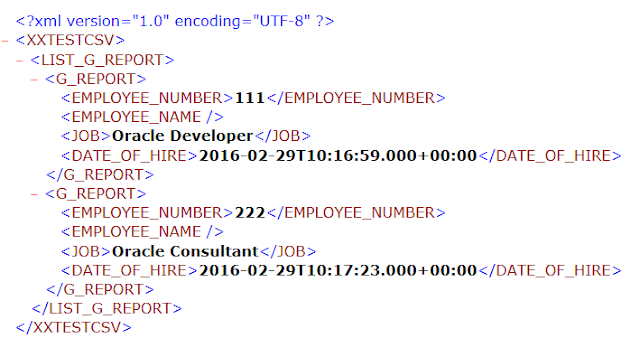Sometimes its required to generate the concurrent program output in text, to do so easiest way in Oracle Apps R12 would be the usage of E-text templates. Below steps give a basic concept of meeting this requirement. (Please note: Refer each image for better understanding)
Step 1. Create Data definition
XML Publisher Administrator -> Data Definitions -> Create
Step 2. Create concurrent program using data definition of Step 1 and generate sample XML data as below
Step 1. Create Data definition
XML Publisher Administrator -> Data Definitions -> Create
Step 2. Create concurrent program using data definition of Step 1 and generate sample XML data as below
Step 3. Create E-text RTF template as below
Step 4. Once RTF(e-text) is created, create the Data Template and attach the RTF
XML Publisher Administrator -> Templates -> Create
Step 5. Now run the concurrent program, the output should appear as below with comma sepeartion between headers and corresponding data columns
Hope this was helpful !!
Anand Bhagwantrao
Happy Learning !
"If we knew what it was we were doing, it would not be called research, would it?" - Albert Einstein